Power Detector Smart Loadshedding Detector | Eskom Utility Power Present Sensor | WiFi Tuya SmartLife
This unit will detect when you are loadshedding and allow you to automate smart actions such as switching off your Inverter/UPS load, Geyser, Stove and any other devices you require to be switched during a loss of utility mains power. Download the USER MANUAL below.
See additional images for connection diagram
Typical uses:
- Backup Batteries – extend life cycle by 50%
- All batteries (inverter, UPS etc) have a limited lifecycle with regards to the total number of discharges (cycles) per expected battery life. While Lithium-Ion (lifepo4) batteries have a higher number than sealed lead acid, gel or carbon they all have a limited number. Loadshedding often occurs during hours when your automated backup inverter /UPS system is NOT really required. e.g 17h00 – 08h00 for office. By adding a smart circuit breaker [click here] or smart switch [click here] you can switch off the load during these un-necessary hours and save up to +200 cycles per annum and thereby greatly extend the life expectancy of you batteries. * Note only one input of this controller and the smart breaker/ switch must remain connected to your backup power at all times
- Switch OFF devices during Loadshedding
- You can choose to switch off any ‘high load’ devices such as geyser, stoves, pool pump and plugs etc. (any devices can be toggled meaning switched OFF or ON as required)
- Switch ON devices during Loadshedding
- In conjunction with switching OFF high load devices you can also opt to switch ON low current devices.
This unit has been assembled due to customer requests who require a ‘trigger’ when they are loadshedding (Eskom utility mains power ON or OFF). This unit will allow you to make automated actions based on whether you are loadshedding or not. You will need a backup power system such as an inverter/UPS which does not fluctuate for the unit work. One end is connected to your Backup power and the other to Eskom power.
The unit is enclosed within a IP65 housing (if used outdoors cable entries must be sealed).
Specifications
- Power Supply: AC 230V | 100-240V AC @ 50/60Hz
- Connection Input: WHITE connect to Inverter Backup Power 230 VAC
- Connection Input: RED connect to Eskom fluctuating Power 230V AC
- Wireless standard: IEEE802.11b/g/n
- Wireless Type: Only 2.4GHz, not support 5G
- Mobile Phone: Tuya SmartLife For android & IOS
- Dimensions with outer mount flange: 132.2 x 68.7 x 50.1mm (L x W x H)
Installation Instructions | Download the USER MANUAL [click here]
- Connect the WHITE lead to inverter 230VAC
- Follow the instructions re to add the device to the Tuya Smart app / or SmartLife app
- Unit uses a Smart Garage Door opener, rename this to any suitable such as Eskom Power
- Connect the RED to Eskom 230VAC (switch ON and OFF to test – simulate loadshedding)
- Closed means – Power Present
- Opened mean – Loadshedding (no Eskom power)
- Use ‘Automation’ within the free Tuya app to switch other smart devices ON or OFF
What’s in the Box?
1x Smart Eskom Present Sensor
1x Instruction Manual
FAQ’s
- Why should I choose Tuya above all the other Smart Home Automation Platforms? [click here]
- How do I get started? [click here]
- What devices can presently be Smart Automated? [click here]




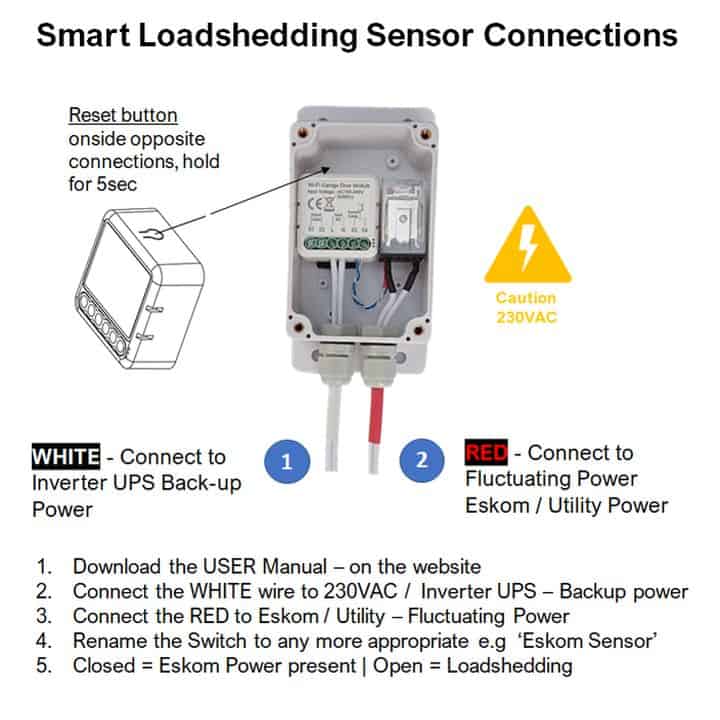
Stephan Roos (verified owner) –
The unit casing is extremely large and difficult to fit into a DB board. Would prefer a din adaptor and option to have an indoor / outdoor casing. I had to remove it from its casing and then deal with the extremely thin wires used to link the components.
J S. (verified owner) –
Emile (verified owner) –
Gerhard Oosthuizen (verified owner) –
Nice product. Will deffinatly save me money in the long run.
Francois G. (verified owner) –
Grant Tappe (verified owner) –
When setting this up on the Smartlife app remember to use the Sensor State (open/close) as the trigger not the power (on/off)
To program and test I put a plug on each end and plugged them into different sockets and switched off the one (Eskom off) while leaving on the other (inverter) then run a smart scene which switches off my geysers and stove and other smart plugs when loadshedding starts and turns them back on when it ends without needing to bother with schedules. Brilliant device when you know how to use it properly
Grant T. (verified owner) –
This little unit is a great addition to smart load management. Having a relatively small battery I can control the load using automated routines on the Smartlife app which is a game changer. I have been very impressed with Henratech’s service too
Jonathan A. (verified owner) –
Works really well and super easy to setup. Quick turnaround for delivery.
Verified Buyer (verified owner) –
Excellent product, works as described. Good build quality.